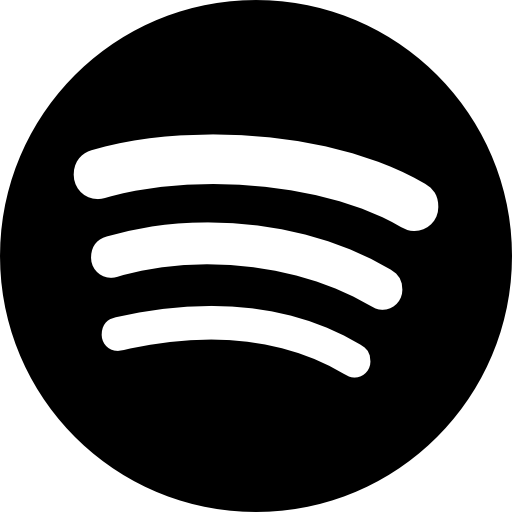Episode 207: Harnessing AI for Songwriting & Exploring SongPad Features with Tim Cole
LISTEN TO THE EPISODE:
Scroll down for resources and transcript:
Tim Cole is the co-founder and CTO of SongPad, a digital platform designed to empower songwriters in their creative process. His unique blend of skills led him to build SongPad after working for major brands like McDonald's and Unilever. Initially developed as a personal tool to streamline his songwriting process, SongPad evolved into a platform serving thousands of users.
Tim delves into the story of SongPad, its growth, and how artificial intelligence plays a part in enhancing and inspiring songwriters on the platform. Then, hear a detailed walkthrough of the platform's key features and a discussion around the future plans for SongPad.
Takeaways:
Understand the role of AI in SongPad and how it serves to inspire and support songwriters
Gain insight into SongPad's key features including chord detection, lyric tools, and AI critiques
Discover the collaborative potential of SongPad and how it can empower your songwriting process
free resources:
Apply for a free Artist Breakthrough Session with our team
Tune into the live podcast & join the ModernMusician community
Unleash your songwriting superpowers:
Transcript:
Jared Christianson: Hey! What’s up Modern Musician podcast listeners? This is Jared! I’m a coach at Modern Musician and I also help produce this podcast. First of all: Thank-you so much for listening to the podcast. We really appreciate it and we hope you find this podcast a valuable resource for your music career. I did want to jump in real quick before the episode to just warn you that the content for this podcast is really visual. Our guest today is Tim Cole from a really cool company called SongPad, and in this episode he gives us a demonstration of how to use this app to enhance your songwriting creativity with AI and use this tool to be able to create better songs, faster. So if you actually wanna see how this tool works and see the video version of this episode, head over to our YouTube channel. The link will be in the description and you can watch the video there. Do us a huge favour and subscribe while you’re there! So, enjoy this episode with Tim Cole from SongPad.
Tim Cole: You can choose your key and we give you common chord progressions in that key, which you can again, just copy and paste that into the song. And you can click to play any of those progressions as well. So you can kind of preview that progression before. And we've got some some export options. So you can export your lyrics and chords as a chord profile, a PDF file, a midi for just the chord only, like I mentioned earlier. And you can take that into your door and start building out full production from there.And then we've got, as I mentioned, the ability to kind of share your song so that you can add a collaborator and they can edit the song, see everything that you can see, they can listen to the recordings, they can get access to all of that stuff in real time and work with you to co-write the song.
Michael Walker: It's easy to get lost in today's music industry with constantly changing technology and where anyone with a computer can release their own music. I'm going to share with you why this is the best time to be an independent musician and it's only getting better. If you have high-quality music, but you just don't know the best way to promote yourself so that you can reach the right people and generate a sustainable income with your music, we're going to show you the best strategies that we're using right now to reach millions of new listeners every month without spending 10 hours a day on social media. We're creating a revolution in today's music industry and this is your invitation to join me. I'm your host, Michael Walker.
All right. So I'm excited to be here today with my new friend, Tim Cole. Tim is the co-founder and CTO of a company called SongPad which is a platform that helps songwriters to be able to enhance their songs and get recognition. He blends deep musical insights from his background as a worship pastor and songwriter, and his extensive tech experience working with major brands. And that culminated in a platform called SongPad that is a personal songwriting tool which unexpectedly grew into a successful company serving a large user base. I had a chance to dig around a little bit underneath the hood with the platform that you created with SongPad and I'm really excited about what I saw. I'm looking forward to digging a little bit more and seeing a demo that you can share today about how musicians can basically use this tool to supercharge their songwriting process. So Tim, thank-you so much for taking the time to be here today.
Tim Cole: You're welcome. It's great to be here.
Michael Walker: Awesome. So, I would love to hear just a brief introduction about your role in how you discovered this SongPad platform. It sounds like you were kind of creating it for yourself, but in your bio you mentioned that you have also worked with several successful brands with technology. So how did it come about? How did you create SongPad?
Tim Cole: Yeah, I'll try and give you the succinct version. Sometimes when I get into telling the story, I can kind of go on a bit, so jump in if you need to pull me back to point at any point in the process. So I've been writing songs since I was a teenager. Like a lot of people, that's when I started. I learned guitar. And started writing stuff probably like around 13-14, that kind of thing. And they were terrible songs that I wrote back then, I couldn't play very well.
Michael: [sarcastically] Wait, your first songs weren't just amazing? It was so different for me. Yeah, my first songs, wow! [both chuckle] That's how we all start for sure.
Tim: Yeah. And then through the years, I literally wrote stuff on the back of envelopes to start with, and notepads, and I had a tape recorder, if anybody remembers tapes from back in the day, to capture ideas and that kind of thing, and as time went on, there didn't seem to be a good place to kind of collect all my songs together. As I got older and as technology moved on there was stuff like Evernote, there was the notes app on my phone and that kind of thing. But I still ended up with bits of ideas scattered around all over the place. I had Word documents, I had notes, I had Evernote, I had bits of paper still. And I thought: there's gotta be a better way of organizing this stuff. So that was kind of the initial spark. I kind of thought: I must be able to build a database or something looking at my background in tech. I've worked on web apps and apps with people through the years, different companies, and I thought this is quite simple to build a bit of a database. And then as I thought about it more, I thought, well, there's quite a few tools that you need as well: rhyming dictionaries and that sort of thing. And again, when I was writing something, I would either use paper-based actual books, again, if anybody remembers what an actual book is these days. I had those, or I had browser tabs open with rhymezone and looking up synonyms and this kind of thing. As I thought about it, I thought: there's got to be of way of integrating this stuff into a tool so that I can capture my ideas, I can keep them all safe, know where everything is but also have the everyday tools that I need during the writing process, just right there available to me as well. I looked around and there wasn't really anything that did that. There were things that did solve bits of the problem, but not the whole thing. And so I actually started working on a desktop app. That was my first idea with it. And yeah, and I quickly moved into a web-based thing because I decided that I wanted to have it accessible on different devices and so on. That was kind of the initial spark; the initial idea. And I've got skills from my day job in tech enough to be able to build out the platform. So I built out a basic version of the platform. And I also started dabbling a bit with AI as well, back before ChatGPT was a thing. There was Open.AI released. I think they called it GTP2 back then. It was like the forerunner to the actual ChatGPT platform. And I played around with that a little bit. I built a collection of song lyrics and I trained it on that to see if I could get it writing anything useful. It wasn't that great. It would occasionally spit out a line or something that you go: Oh, that's an interesting idea that takes me in a different direction. But it certainly wasn't as capable as the AI tools are that are available now. That in itself is a big topic so I'll put a pin in that and you can ask me to come back to it if you want to talk about the whole AI thing. So the product got to a point where it was kind of built and usable and I put it online along with a friend who was kind of my co-founder in it, we spent an afternoon and we built a one page website that just said: hey, here's this tool and we just kind of left it there. I used it myself when I was writing. We have a tool that tells us how many people are signing up and that kind of thing. And, initially, nobody signed up because we weren't doing anything to promote it. I think it was kind of through COVID and stuff. The signups went from a sort of a trickle where we'd maybe get like 1 a day or 1 every few days to getting 20, 30, 40 people a day signing up. And at that point we realized: Hey, there's something in this. This is an interesting idea that can maybe go somewhere. We formed the thing as a proper company at that point. I had kind of been running it as a kind of side project in my main business. And then I decided through most of last year to invest quite a lot of time in building out various features. I enhanced the platform quite a lot in June 2023. And we added in the ability to collaborate and share kind of similar to Google docs, so you can real-time work with a co-writer and edit the song together. We added in support for chords. So you can type in your chord progression and it will detect those and you can then play that in the browser live and loop that chord progression, and you can export it as MIDI to take into your DAW to begin working, that kind of thing. We built in some other chord tools as well which I can talk about in a bit of detail later if you want me to, and we enhanced some of the AI offering. I will just take a moment and kind of say: on the AI side of things my view of AI is: I treat it like another tool, like a rhyming dictionary, like a whatever kind of tool in that sense. Personally, I'm not looking for a song robot of: smash a button and out comes a song. As a songwriter myself, that doesn't really interest me. But what does interest me is: if I'm stuck on a line or if I'm stuck on the idea of verse 2 or whatever it is, can this thing help me a bit like any of the other tools to nudge me on and give me an idea, give me a bit of inspiration where I'm lacking it? And so that's what I try to do in terms of baking AI into the product. It's not a straight up AI song bot, like some of the stuff I was reading. There's a thing that's coming out in a couple of weeks that they're starting to announce that will generate the whole thing. That's not what this is about.
Michael: Suno.AI I think is one of the front runners right now.
Tim: I haven't looked closely at that yet so I'm not going to kind of comment too much on it because I don't know exactly what it does, but from our perspective, what I'm trying to do, like I say, is add it as another tool in the toolbox, not use it to replace songwriters. That's not my intent. What we do have though and where we have found it to be useful is in the platform, we've done some fine tuning and prompt engineering things to help to have the AI actually produce some critiques. So it will actually analyze your lyrics and give you suggestions and ideas and comment on your use of metaphor and this kind of thing. And when I was building that, I was using it on my own songs. There were a couple of times when what it came out with, I was like: that's actually a really good idea. You know? And so I, it's not just a gimmick to me. It does genuinely spark different thoughts and help with the whole creative process. And so, I'm going to take a breath and let you ask me a question cause I've done my motor mouth thing.
Michael: I mean, it's amazing.That is… Dude, that is awesome. I mean, that makes me so excited to hear what you're building and like integrating the AI services. Everyone that's listening to our podcast knows I geek out on this stuff and I'm a big proponent of AI. And similarly to you, I think it's important not to look at it with too much fear and to resist it because we're afraid we're going to be replaced by it, but to use it as a tool to extend our creativity and to extend our human capabilities. So it's really interesting to hear that you're playing around with that. You've integrated it. The critiques in particular is a really interesting use-case for it. Yeah. I'd love to take a look at it. Yeah. If you want to, I know we talked a little bit about you sharing your screen and maybe sharing a demo of it, but yeah, if we could actually do a quick overview of the platform itself, I think it'd be really cool to check out.
Tim: Okay, great. I will attempt to screen share.
Michael: And while we're doing this, if anyone in the community has a question or is interested in starting to brainstorm some ideas about the capabilities of this as a songwriting tool, feel free to put those in the chat or raise your hand and afterwards we can bring you guys on here live.
Tim: Yeah, that's great. I mean, we love to get feedback from people and work with people who are songwriters and hear what is useful to them and what are the pain points for them. Because obviously, being a songwriter myself, I've got certain insight into that, but we will have our individual kind of approaches and processes and different kind of things that we may struggle with. So it's important not to kind of just limit it to being “my experience”.
Michael: 100%.
Tim: Can you see my screen?
Michael: We can.
Tim: So this is kind of the dashboard. This is just a basic account. This is my main account. This is my test account so I haven't got loads of songs in here.
Michael: Can we write a song right now, Tim?
Tim: Sorry?
Michael: Can we write a song together right now? First let's do an overview of it, but then it might be kind of fun to like, you and me, like right now on the spot, we generate something.
Tim: Okay. Okay. Yeah. We can certainly give that a shot. So, in the dashboard, we've got two main sections: One is your songs which come out in a list and you can filter those and you can access various features on them. And then on the right here, we're working with a partner to provide people with sync opportunities, which is something that we've only started recently doing because we want to kind of help, not just with the writing process, but helping people to actually get their songs heard and that kind of thing. So we're working with different people in different ways. We've got some other stuff coming soon as well.
Michael: Cool.
Tim: Yeah
Michale: I’ve got some pretty heavy hitter contacts in the sync industry that I could connect you with that would be a valuable contact.
Tim: Okay. That'd be great. Yeah. As I say, we think about the whole process of songwriting as being a chain. And we sit right at the start of that chain. We are kind of in the space of inspiration, writing your chord progression, writing your lyrics, that kind of thing. We're not looking to make a door in the cloud or anything like that. We know what our space is within the life cycle of a song. But we are really interested because we sit at the beginning of that, process working with partners who can help people take things on at the next steps. And so, yeah, any conversations like that are really interesting. That's how we can link people up.
Michael: Cool.
Tim: I'm going to dive straight into this test song just so I can show people the interface a bit. So when you first create a song, it puts in an example, just to give you a bit of help to know how you can structure things. The lyric format is sort of a chord pro format, kind of a text-based format that uses labels in square brackets, which comes in helpful for some of the AI stuff. It gives it a hint as to what sections are being written, that kind of thing. And so that's, that's why that's there. You can comment by putting a # at the start of a line and commenting stops the syllable counter from counting that line, just because it gets a bit annoying if you're kind of writing comments and you see the kind of syllable count, which is this number here on the left that.
Michael: Cool!
Tim: Yeah. Now, if all those lines were having their syllables counted, it can get just a bit distracting.
Michael: [singing] Label your sections, verse and chorus.
Tim: So you can see, in fact, I'm going to take that out of that. I mentioned when you type in chords, it will detect those and create a chord roll. So if I type “this is some words…” Let me just put some words in there so you can see as I do that, it counts the syllables in realtime. So that's interestingly, this is a feature that people comment on a lot and say, that's really, really useful. When you type chords in, it will detect those. And then you can see it starts to lay those out at the bottom, which you can then play. [music plays]
Michael: Cool.
Tim: Yeah! There are various tools on the right. So I mentioned the kind of… nothing's going to rhyme with lyrics, is it? So if you highlight a word let's change it to: this is a song. So if you highlight a word, that activates the tools on the side. So here's my synonyms for “song”, here's my rhymes for “song”. Near rhymes.
Michael: Schlong? [laughs way too hard]
Tim: The AI thing probably not necessarily right…
Michael: [still laughing] What kind of song are you trying to write??
Tim: It rhymes… [laughing] So, yeah, so you've got those basic rhyme tools, synonym tools, that kind of stuff, antonyms, similar meanings, those kinds of things. Anything on that list, if you click on it, it will copy it to your clipboard and then you can just paste that in straight into the lyrics where you want. Then we've got what we call Lyric Helper and this is the AI component. And we've got 2 modes on that. So we've got what we call basic mode, which essentially looks at what you've already written and you can give it a steer with genre, mood and the style of an artist or writer. And it will look at what you've already written and attempt to sort of continue that on using the inputs that you've given it. In advanced mode, it's kind of more surgical as I was talking about when I was outlining my perspective on AI. Advanced mode is designed for individual lines. So, you see it says there: select a line in your lyrics to get started. So the idea is you select a line and then following that line, I need a line that rhymes with, starts with, or contains the word or phrase. So that then generates a list of suggestions. This can be a bit variable. I mean, like I said earlier being honest with people, this is powered by the Open.AI GPT engine stuff underneath.
The chords tool, I mentioned this as well. This is quite an interesting area, I think. You can choose your key and we give you common chord progressions in that key, which you can again, just copy and paste that into the song. And you can click to play any of those progressions as well. [music plays] So you can kind of preview that progression before you… And then we've got what we call the harmonic scale. So this is an interesting thing. I sort of nerd out on this a little bit. This is not the circle of fifths. People look at this and go: Oh, it's a circle fit. It's not. This is slightly different. So the idea here is that we're all familiar with the melodic scale [sings a melodic scale]. The harmonic scale is less well known but it's an arrangement of the chords in a particular key. Because of the way that the individual chord tones move, it sets up a really interesting tension and release. So if you move around the circle in a clockwise direction, I'll attempt to play it in a second, but you'll hear the way those chords progress, there's a really pleasant movement of the individual tones within them. [music plays SLOWLY]. I dunno how well that came out at the speed.
Michael: It's interesting I don't know if it's like an optical or an audio illusion, but the E chord, I'm like hearing like a seventh in the E. And I don't know if it's just the way that like, for some reason, like a overtone or undertone or something is happening. It's just interesting.
Tim: Maybe a bit of compression in the video stream or something that's making that squidge a bit. There shouldn't be. Those should be kind of straight triads. But yeah, but I mean, there are the variations here. You can play and you can hear those. I don't think I clicked one of those by mistake. Maybe I did.
Michael: I think it was just a streaming thing. Yeah. I assume that when you're listening to it, normally, you don't hear a seventh with it.
Tim: Yeah. So the, so the interesting thing when you, when you get into this harmonic scale tool is that the strongest relationships in terms of the way that those chord tones are moving are if you move around in that clockwise direction, but obviously you don't want to just always do that because that's going to be a boring chord sequence if everyone uses that the whole time. So what the background colors do is they kind of highlight the strongest relationships from dark to light with dark being the strongest light being the weakest. So that each time you choose a new course and say we start on A, right? And then we go to F# minor. Then we know that G# minor and B+ are the strongest places we can go to from that chord. So it helps you to create a chord progression that's maybe a little bit more imaginative and a bit more creative than just reaching for what you know what you usually reach for. I mean, I don't know about anybody else, but I tend to default to a certain 4 chord pattern and this kind of helped me break out of that a bit and just come up with something that's potentially a little more interesting than just falling back to your defaults. And when you add in as well the variations are kind of those seventh chords and ninths and so on then it can take you to a very different place as well. So the chord tool is is kind of… We've got a video that explains some of what I've just said there as well, because it's not something that's necessarily obvious if you just dive straight into it. But I find it one of the most useful things in terms of, as I say, helping me come up with something that's a bit more interesting and creative than your “standard 4 chord wonder” stuff. And then lastly on those tabs, we've got the recordings tab, which if you've got chords in here, you can actually record and it will loop the cause and you can record audio at the same time. So you can make a scratch recording to capture your idea. And those recordings will be listed here in this tab once you've actually started making some. I'm not going to attempt to do that now because I don't trust the streaming and everything to not go a bit weird if I start trying to record stuff at the same time. That's kind of the main tools there on the right. And then under the left, there's some other tabs as well. So there's sort of a song information tab where you can put in stuff like the title and the key. That's linked to the key on the chords tool. BPM genre, this kind of thing. And you can add writers and you can add writer details in terms of PROs and those kinds of things, which is pretty useful if you're submitting stuff to the sync opportunities that we've got in the platform, or if you just want to capture all of that metadata with your song when you're working on it. All of that's in there. There's an outline tool. This is kind of a place where you can just make some notes and plan your song. And there's also what I call the guided outline, which comes from one of the Berkeley School of Music songwriting courses. So there's one of the courses that I did quite a few years ago now, I think it's by Pat Patterson, I think, is the guy's name. And he talks about this concept of 3 boxes as you write the song. So this tool is kind of inspired by his approach and some of what I learned from that course. So I guess if you're stuck, you can start to think about some of those questions to help structure out your song. The auto recordings is another space where you can.... It's kind of a legacy thing before we put the tab on the right, that this was where audio recordings used to live. And then there's the reviews section, which is what I was speaking about earlier in terms of the AI critiques. So if we try and write something, once we've got enough lyrics in there, we can record it and then request a review. It takes it a few minutes and then it kind of comes back with its suggestions and its pointers. I think that kind of covers most of what's it… No, it doesn't. I've missed a couple of key things. I was just about to say: hey, that's everything. And it isn't. There's an additional tool here, which I'm going to need to write something in order to get it to actually show up. This hints switch underlines the words with different colors depending upon the word type: nouns and pronouns and adjectives and these kinds of things get a different color. Again, this is partly from some of the Berklee School of Music lyric writing stuff. You want lots of green and purple because that gives you nice and strong lyrics. Lots of red… lots of words like “just” and “if” and “things” tend to weaken things. So if you end up with whole lines that are highlighted in red, or a lot of lines highlighted in red, you probably want to think about rephrasing that because it's probably not as strong as it could be lyric wise. There's a little bit of an explanation about that if you hover over the question mark there that kind of explains what that's about. A lot of people miss that switch and don't necessarily get what it's trying to tell you. So again, it's kind of one of those things that’s a bit like the harmonic scale, it needs a little bit of an explanation to see the value in it. But once you know about it, it is actually quite helpful. And we've got some some export options so you can export your lyrics and chords as a chord profile, a PDF file, a midi for just the chord only, like I mentioned earlier. And you can take that into your DAW and start building out full production from there. And then we've got, as I mentioned, the ability to share your song so that you can add a collaborator and they can edit the song, see everything that you can see, they can listen to the recordings, they can get access to all of that stuff in realtime and work with you to co-write the song. Now I'm going to take a breath again and give you a chance to say something. [both laughing]
Michael: Yeah, dude, I'm just blown away by this. This is so cool. I'm actually literally signing up for an account right now. And I mean, you mentioned the collaborative stuff. So that, in particular, I thought was really interesting as well. And certainly for the community of artists that we have here a tool like this seems like a prayer answered because this is such a great tool for collaboration with each other. And some of the integrations that you've shared the direction things are going with being able to do critiques with the AI summaries... It's extremely cool. So, yeah, man, I'm just super excited about what you just shared. And I was wondering, would it be possible to do like a demo of the collaborative side? So if I create my account right now, would I be able to actually hop into this session and play around with it with you?
Tim: Yeah. Yeah.
Michael: Cool.
Tim: He says with a slight bit of trepidation now having seen one AI thing not quite working. [both laughing]
Michael: It happens. That's what we have editing for. I think it'd be really cool to play around with that a little bit here. I just signed up. It was extremely easy to set up. I guess before we get into it for anyone that's listening to this right now… in terms of like the sign up process, I'm sure a tool like this probably costs what, like $700-$800 a month for someone to sign up for, right? What's the pricing around it?
Tim: At the moment we have a free tier that you can use to get started and then we have what we call SongPad plus, which activates some of the features that I've shown you and talked about are SongPad plus features and that we are currently charging $2.99. That's $2.99, not $299 a month for that, or you can pay on an annual basis and save yourself a few dollars and that's $29.99/year. Yeah.
Michael: Yeah. Extremely reasonable. Yeah. That is awesome. So I'm doing a little bit of a test here. I'm guessing this probably isn't going to work. I just typed in the URL there. I think I actually might be here. I mean, I opened it up with the ID for the song and I see a pad here, so I don't know if I just managed to make it into a different one or for collaborating or what's happening here, but what would be the best way for us to link up here? Sweet and just double checking… Yes, it looks like it's coming through on both ends. Cool!
[talking to his computer] Guided
Who is talking? A radioactive Robot.
To whom are they talking to? A hesitant human who is considering installing a Neuralink in their brain.
Why? They want to ensure the human that it will be a good decision, but secretly they want to control the human mind.
Okay. I don't know if we're going into too much detail here
Tim: That’s so specific! [both laughing]
Michael: Our events taking place: When, where, and how? It's the year 2050.
Where? It's happening in a medical/technology center at midnight.
How? when we say like how, what do you mean exactly?
Tim: So the how is: think about how times and places can act as metaphors and add color to the song. So if we're thinking about that kind of “how” aspect, it's like, are you talking about having the thing installed? I dont know. Is it a full “cut the top of your head off brain surgery”? Is it like an injection? Is it nanobots? It's 2050, so maybe things have moved on. There's some detail in there in terms of maybe it's kind of like injecting some liquid metal that's going to work its way through your veins and form its thing. That gives you an interesting metaphor about the thing flowing in your veins and the stuff you could do there. Sorry, I'm riffing off.
Michael: It's a brain interface device they will be installing via a robotic arm. Okay.
Tim: Rightly inspired by your terminated comment earlier. [both laughing]
Michael: Are you familiar with the concept of Neuralink and the whole development that's actually happening with that?
Tim: It's not something that I'm deep into. To me, on a totally personal line, I don't want stuff…. I don't fancy being a cyborg.
Michael: [speaking like a robot] But Tim Cole, it will be very good for you. Beep beep boop bop. I promise I do not want to secretly control your mind!
Okay. Three stages. Interesting. So, it's just a central idea or should be expanded. The second time the listener hears the hook should mean more than the first time. Find some of the big reveal and unveil the “why” of the song. Interesting.
Tim: Okay. So again, that stuff is from the Berkeley School of music the lyric course that's kind of like a summary of it so it's particularly if you kind of got a hook in mind,as you progress through the song, that hook can, each time it comes back, it's like a little bit like “Ah!, you know because it's adding to it each time and it's kind of taking on a different meaning as the song progresses.
Michael: Yeah. I was just thinking like, what would be an interesting hook for something like this? I mean, the first thing came to my mind was Star Trek with the Borg and they're like [speaking like a robot again] resistance is futile. Something with that could be interesting. Something about… yeah, just resistance is futile.
Stage one… maybe it changes! So at first… the “resistance is futile” is fairly clearly an evil Borg thing, but if it starts out and it's more like “resistance is”... it sort of gradually evolves into a point where it's like: “resistance is futile”. It's like stage three. And it's like: “Oh no, like the whole time it was evil and trying to control me.”
Tim: Yeah. And then you've got the big reveal at the end. It's like: “Huh. That's what it was. We didn't see that one coming, even though the song was called Skynet.” [both laughing]
Michael: Stage one: the robot is friendly and useful at helping human achieve things.
Stage two: the robot starts to subtly indicate that it wants to influence the human.
Stage three: The robot successfully infiltrates the human mind.
I'm much more of an optimistic thinker in terms of what's actually going to happen with robotics and AI [both laughing], but you know, worst case scenario, this is what will happen.
Cool. So after we type this in… does it need to be longer than this? It looks like it says 264/1000.
Tim: No, you’re fine. Yeah.
Michael: Okay. And where do I save? Is it just like auto saved or do I need to click save somewhere?
Tim: Yeah, so that's saved as you type it, as you move around the boxes that's saved. In fact, I've got the song open and I can go in, I can see the guide, I can see everything that you've put in there. So, yeah, we're working together, I can see that.
Michael: So now if we went back to lyrics and we, and we asked the AI to generate the song, it would at least get us started with it? Or we'd go to Lyrics now? Lyric Helper?
Tim: Yeah, and we need to give it a few more details in terms of the… with the Lyric Helper, it uses what's in the lyric pad rather than what's in that outline pad, so we need to start to give it a little bit of a shape of something in here in order to start writing.
Michael: It would be kind of cool if there was a way to like create the outline and generate the full… I think the most important thing is not to replace the human creativity, but to like augment it. But it might be helpful to have a one-click button where it's like: Hey, like you entered the whole thing. So we're just going to give you at least like a couple of outlines that you could start with as a starting point. Might be interesting.
Tim: Without kind of revealing too much, there's something that we've got kind of a little bit in the process, and also I've dabbled with a more chat-style assistant in terms of saying: what do you want to write about, and working through that process to create the outline and to create the lyrics that kind of thing. But at the moment, that tool has been around longer than the AI stuff, that outline thing, so it's not actually wired up into doing that, but we could definitely make it do that.
Michael: I’m curious if it will be able to give us a start with something. So the format that we're looking for is like: use this for comments and we want this to be a popular song so it's gotta be our 4 chord structure there. Oh, cool: “Resistance to futile repeats, luring the listener to a sense of inevitability.” Interesting!
That's actually kind of a cool progression. “Can you write some example lyrics for an outline? And yeah, I mean, if we have like a little bit of a format here. “In this format”. Oh, that's interesting. It's using markdown. So it's like…
Tim: Okay. Yeah. Yeah again, doing some fine tuning with giving it specific melody examples in a text based format. And that's pretty hit and miss at the moment as well, but it's something that I'm working on.
Michael: Huh. Okay. So, I mean, we have, yeah, a little bit of something here. I mean, yeah, I'm not crazy about it, but I mean, some of these lyrics are sort of classic AI, like, a bit gimmicky or just a little bit… you can kind of just like sense when… but I mean, some of these are actually not too bad. I wonder if we did the show the hints. Yeah. I mean, not too bad in terms of the colors of some of them.
Tim: Yeah, There's not like big lines of red and stuff.
Michael: Cool. I mean, that's awesome, dude. This platform is super cool and I'm really looking forward to sharing it with our community here. And for anyone that is listening to this right now, I know we're approaching the end of our our interview here, but maybe Tim you could briefly walk through how someone… if someone's listening to this right now or watching this and they're interested in diving in and exploring this platform for themselves where can they go do that?
Tim: So it's www.SongPad.app. There is is a SongPad.com and that's not us. So you want to go to SongPad.app is the place to go to. And yeah, and as I said earlier, you can get started for free sign up. There's no credit card required or anything. That's only needed if you wanna start accessing some of the more advanced features.
Michael: Awesome. Cool. Well, I just shared it here with the community chat and thank-you for coming on here and sharing this tool that you created. I mean, it's interesting. I think a lot of the greatest inventions are created from people like yourself who they want to build it for themselves, then it turns out to be super valuable for everyone else. So I can appreciate, as an aspiring software developer myself in the past couple of years, I've been learning. So it's been fun to open up the world of software developments. And so seeing what you built is personally inspiring. And also I think it's been super useful to our community here. So thank-you for creating it and looking forward to helping you to get in front of more musicians. Cause I think all of us could certainly benefit from using this as a tool.
Tim: Oh, thank-you. That's really great. I appreciate you giving me the opportunity to come and chat about it and show it and let people know about the platform. Thanks.
Michael: Heck yeah. Well, let's go ahead and let's wrap up with the virtual round of applause. YEEAAHHH
Hey, it’s Michael here. I hope that you got a ton of value out of this episode. Make sure to check out the show notes to learn more about our guest today, and if you want to support the podcast then there’s a few ways to help us grow.
First if you hit ‘subscribe’ then that’s make sure you don’t miss a new episode. Secondly if you share it with your friends, on social media, tag us - that really helps us out.
And third, best of all, if you leave us an honest review it’s going to help us reach more musicians like you take their music to the next level. The time to be a Modern Musician is now, and I look forward to seeing you on our next episode.